The Monte Carlo Simulation technique traditionally appeard as option choices in PMP exam. However, over the past year, we have noticed an increase in the use of this technique, and there has been an increase in the questions that refer to the Monte Carlo simulation technique. There are many PMP questions which directly refer to the properties of the technique. So I thought to share with you the key properties of this simulation technique, and you can better prepared for the PMP exam.
What is Monte Carlo Simulation Technique?
According to Wikipedia, Monte Carlo experiments are a class of computational algorithms that rely on repeated random sampling to compute their results. Monte Carlo methods are often used in computer simulations of physical and mathematical systems. These methods are most suited to calculation by a computer and tend to be used when it is infeasible to compute an exact result with a deterministic algorithm.
They are used to model phenomena with significant uncertainty in inputs, such as the calculation of risk in business.
When Monte Carlo simulations are applied, their predictions of failures, cost overruns and schedule overruns are routinely better than human intuition or alternative “soft” methods.
How does the Monte Carlo Simulation Work?
To conduct a Monte Carlo simulation, you need to have your project’s Network Diagram, and the duration of each task. If you want to do a Cost simulation, then the associated cost for each task must be identified too.
The Monte Carlo Simulation will use a complex algorithm (and that’s why we need to use a computer software to do it). It will do multiple iterations of the project, with changing the duration, preponing, postponing multiple activities, to see what will be the impact of changes on the project, and the resultant cost or schedule. Say if the software did this over 5000 times, it will come up with a very useful set of numbers, which will aid in a better assessment of risks, and give you clarity of the actual costs or schedule, with much more accuracy.
Benefits of the Monte Carlo Simulation Technique
It is good to know the benefits of the Monte Carlo technique, as you might be questioned on it in the PMP exam.
- Helps to evaluate the overall risk in the project.
- Converts uncertainity on the project into tangible numbers to assess the overall impact to the project.
- It can be applied to assess the impact on the schedule or the cost.
- Provides the answer in a range of probabilities or a curve.
- The answer can give you, quite accurately, the probability of completing the project with a specific cost, or a specific date.
Take Note of Special Conditions
- You need a network diagram for this technique to work.
- This technique can not be applied on individual tasks. A complete or a section of the Network diagram is needed.
- Do not jump to do the Monte Carlo Simulation just after you have completed the task estimation process. You need to assess the risk for each individual task, before attempting to run the Monte Carlo simulation.
Software to perform the Monte Carlo Simulation
Although you do not need to calculate the risk in the PMP exam, it is good to know what software to use. There are dedicated software to install, and even simple Excel plugins available for performing Monte Carlo simulation.
1. GoldSim – Premier Monte Carlo simulation software solution for dynamically modeling complex systems in business, engineering and science. GoldSim supports decision and risk analysis by simulating future performance while quantitatively representing the uncertainty and risks inherent in all complex systems. (PAID Software)
2. Excel Solver – Risk Solver Pro offers lightning fast Monte Carlo simulation and powerful Decision Tree capabilities all in one easy to use product. (FREE 15 DAY TRIAL, then upgrade to PAID)
3. @RISK performs risk analysis using Monte Carlo simulation to show you many possible outcomes in your Microsoft Excel spreadsheet and tells you how likely they are to occur. This means you can judge which risks to take and which ones to avoid, alloing for the best decision making under uncertainty. With @RISK, you can answer questions like, What is the probability of profit exceeding $10 million? or What are the chances of losing money on this venture? (PAID Software)
4. Apart from these, there are many Excel Add-ins for the Monte Carlo simulation. The popularity of Monte Carlo methods has given rise to excellent commercial tools. The programs listed below work directly with Excel as add-ins. Crystal Ball and @Risk are the two most popular and are very high quality (which you would expect from the price). Risk Solver is an amazing new add-in created by the makers of the famous Excel Solver add-in. Risk Solver runs at lightning speed and certainly rivals Crystal Ball and @Risk. Actual Prices may vary…
Excel Add-Ins
@Risk $1,195
Crystal Ball $995
Risk Solver $995
DFSS Master $399
RiskAMP Add-In for Excel $129.95
Risk Analyzer $49.95
Disclaimer: I am not connected with any of these Monte Carlo Simulation software or their manufacturers. Try or use them at your own risk. I do not derive any referral fees or income from them.
Do try more PMP Exam Simulation Questions to get a better feel, and be better prepared for the PMP Exam.
And if you need some coaching for the PMP Exam, do checkout the PMChamp online PMP Exam classes, and study for the PMP exam any time, anywhere.
Cheers,
Vinai Prakash, PMP

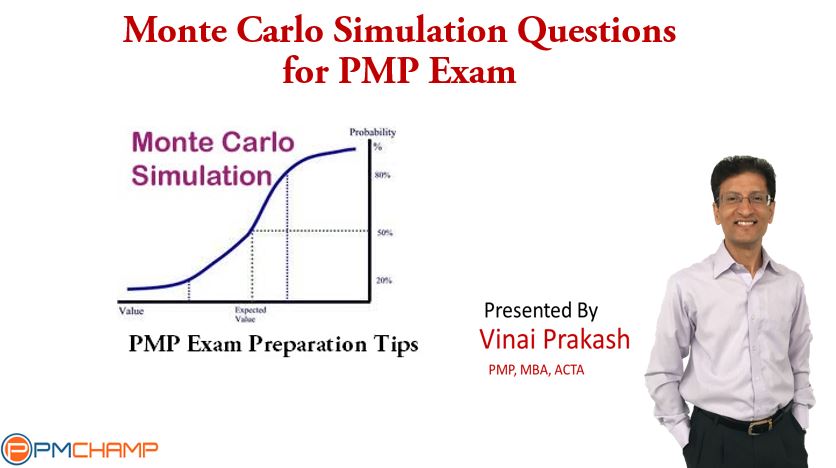
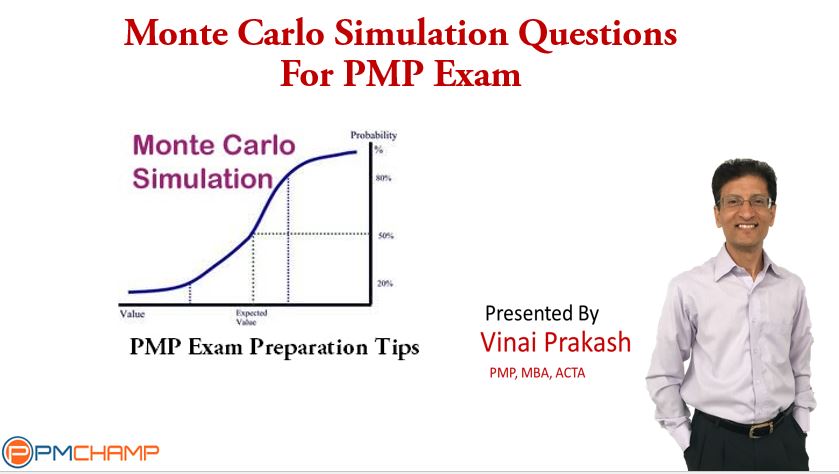
Could you please tell me about the Monte Carlo Simulation? what is the main application of this software. Is it useful in project management area. please advice how could I get and learn about this software. Do you have any book, website reference about this simulation software.
Please revert to me.